How Can I Cancel My Subscription?Updated 9 hours ago
How to cancel a recurring subscription
There are several ways to access your account: CLICK HERE for direct access to your subscription. You will be asked to provide a 4-digit access code from the email or SMS message attached to your UMZU account.
OR,
STEP 1: Go to umzu.com and click the account icon on the top right-hand corner. Log in using the same email address you use for your subscription.

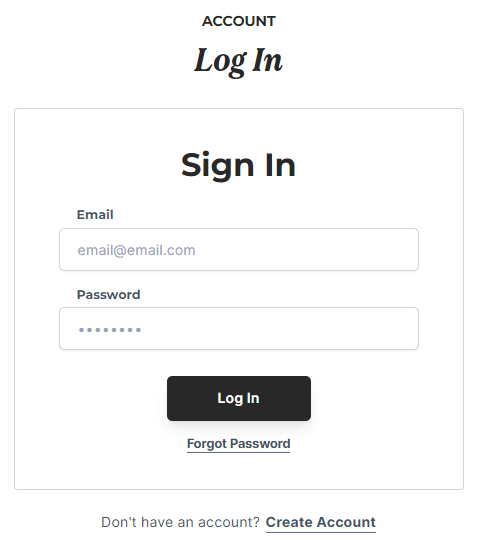
STEP 2: Once you've successfully logged in, select "Manage Subscriptions". You may be directed to a screen that asks you to enter your email address and 4-digit code to access your subscriptions. Satisfy this step by putting in your email address, and you will receive a 4-digit code to your email or by sms message if a phone number is provided.
STEP 3: On the next page, you will be prompted to enter your subscription email to receive a secure code. The email must match your subscription:
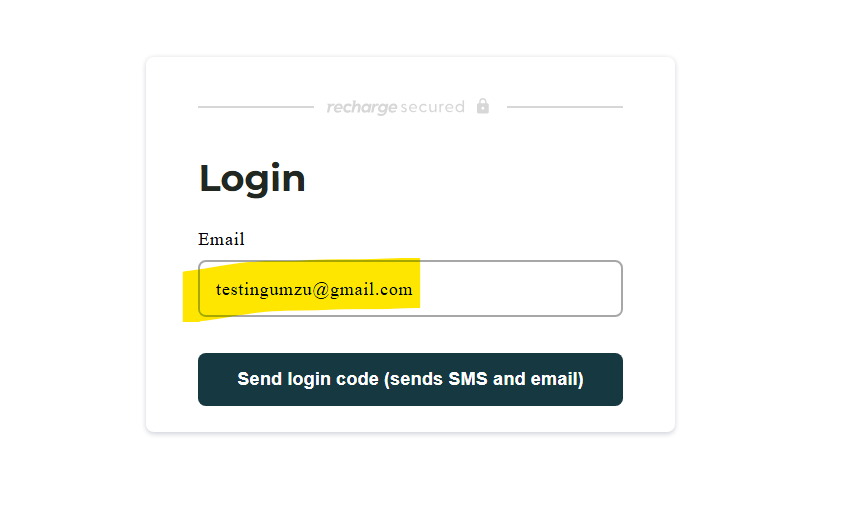
STEP 4: Once logged in, click on "Manage Subscriptions" to see a list of all of your Active and Inactive subscriptions.
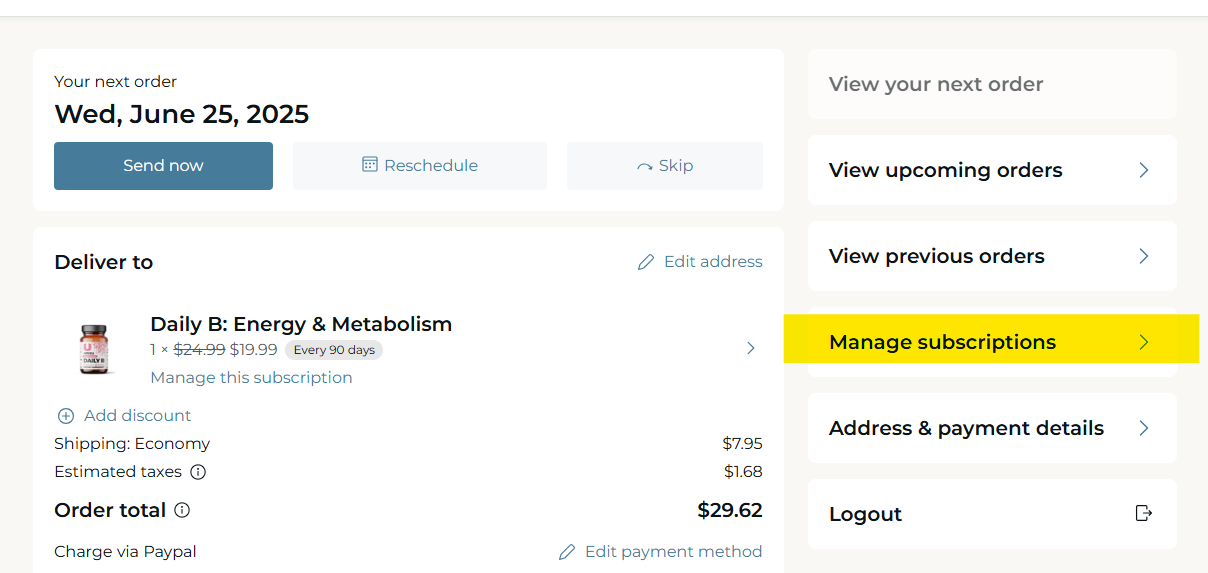
STEP 5: Click on "Manage this subscription" for the specific product you would like to cancel. *Please note that you will have to do this for each product you would like canceled*
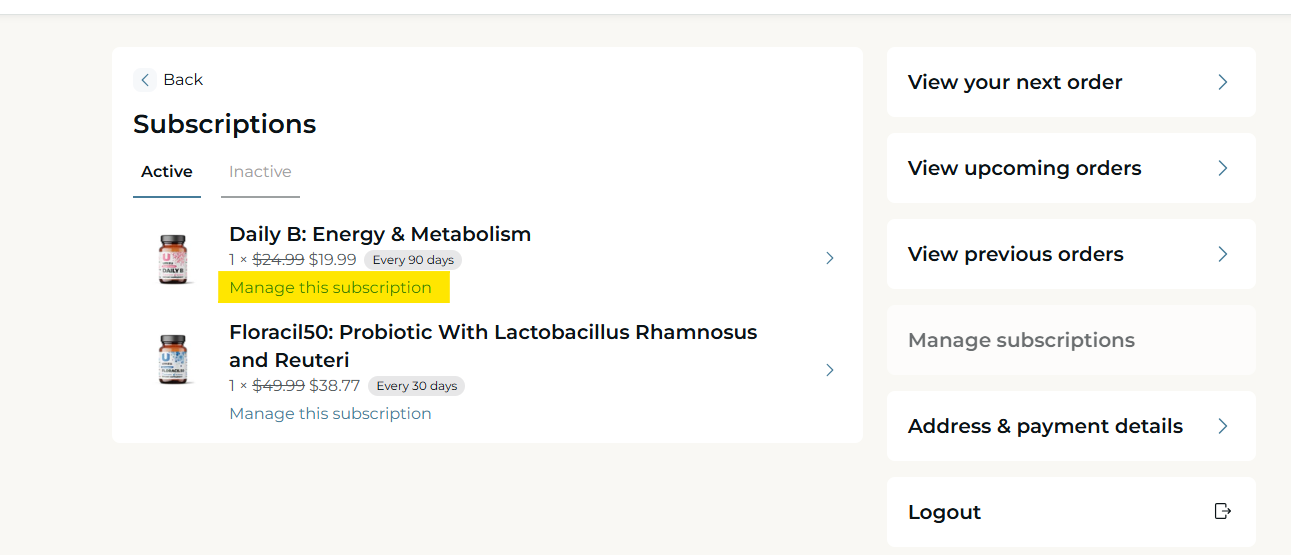
STEP 6: Click "Cancel subscription," then select a reason for cancellation so we can better help customers in the future!
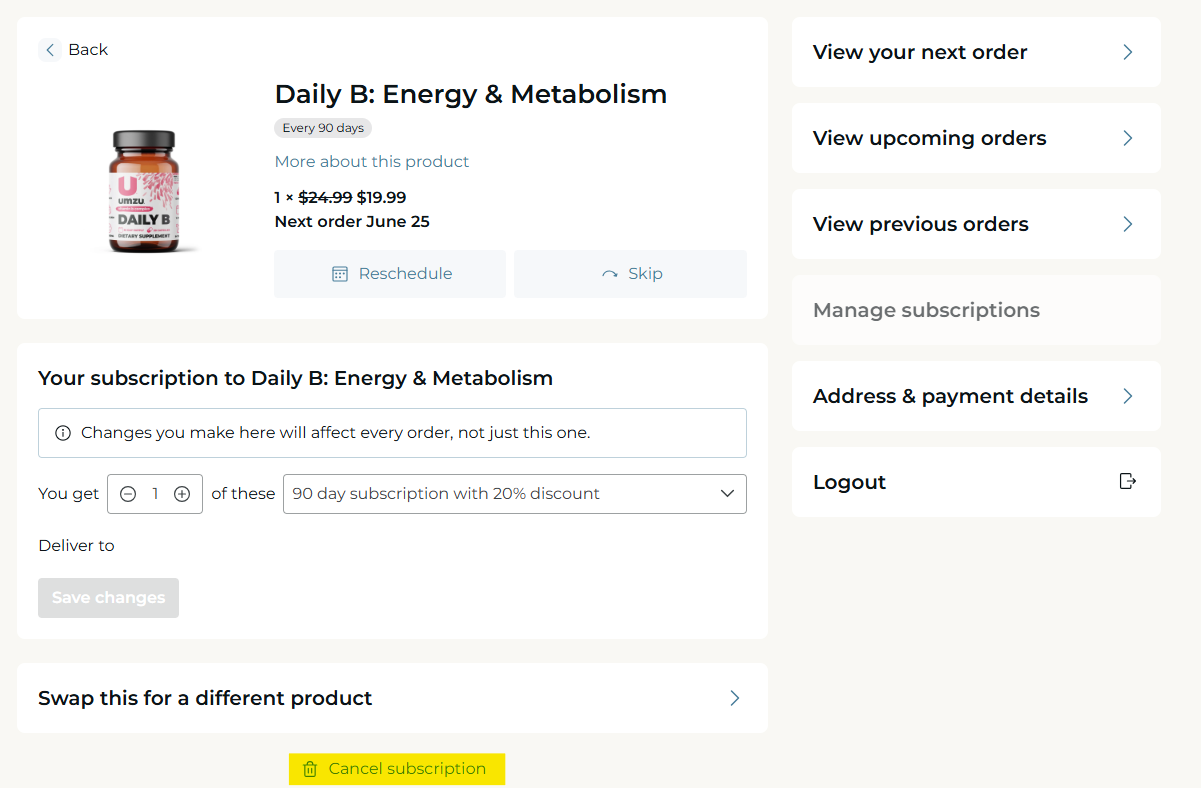
STEP 7: Lastly, if you would like to provide feedback and tell us why you canceled, please let us know (this is optional) and then click on "Confirm cancellation" to finalize the cancellation.
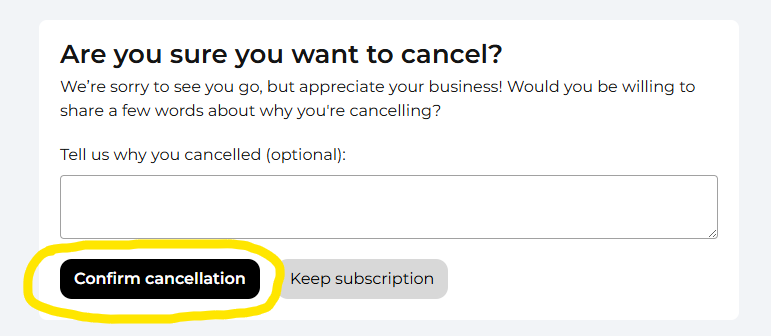
Note: Subscription cancellation should be made at least 24 hours before the charge date. If an order has already been charged, canceling the subscription does not cancel an unfulfilled order. There is a small window during which an order may be canceled, depending on its stage in the fulfillment process. No changes can be made to an order that has already shipped. Reach out to [email protected] to request an order cancellation before shipment with the email subject "Cancel Order Request."
If you have more than one subscription to cancel, you need to repeat this process for each. You can always email us at [email protected] to confirm your changes.