How Can I Check My Rewards Balance?Updated 4 months ago
To check your loyalty cashback balance:
Step One: Go to umzu.com, click "Account," and log in with the email address you've used to place your orders.

Step Two: Select the "Membership" tab:
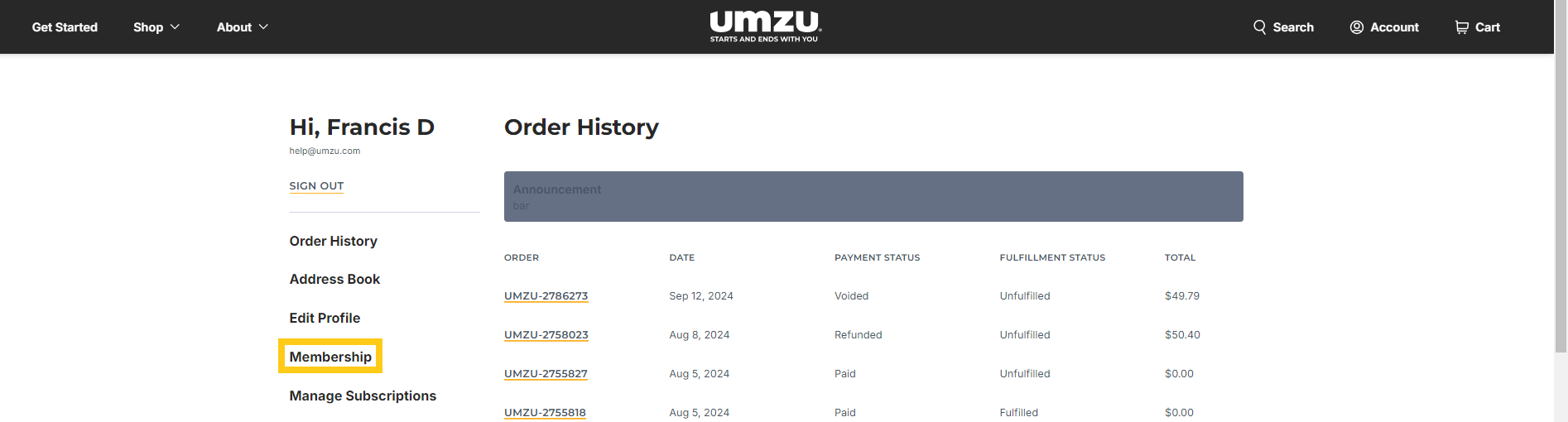
Step Three: Your rewards balance will show under "Your Cash:"
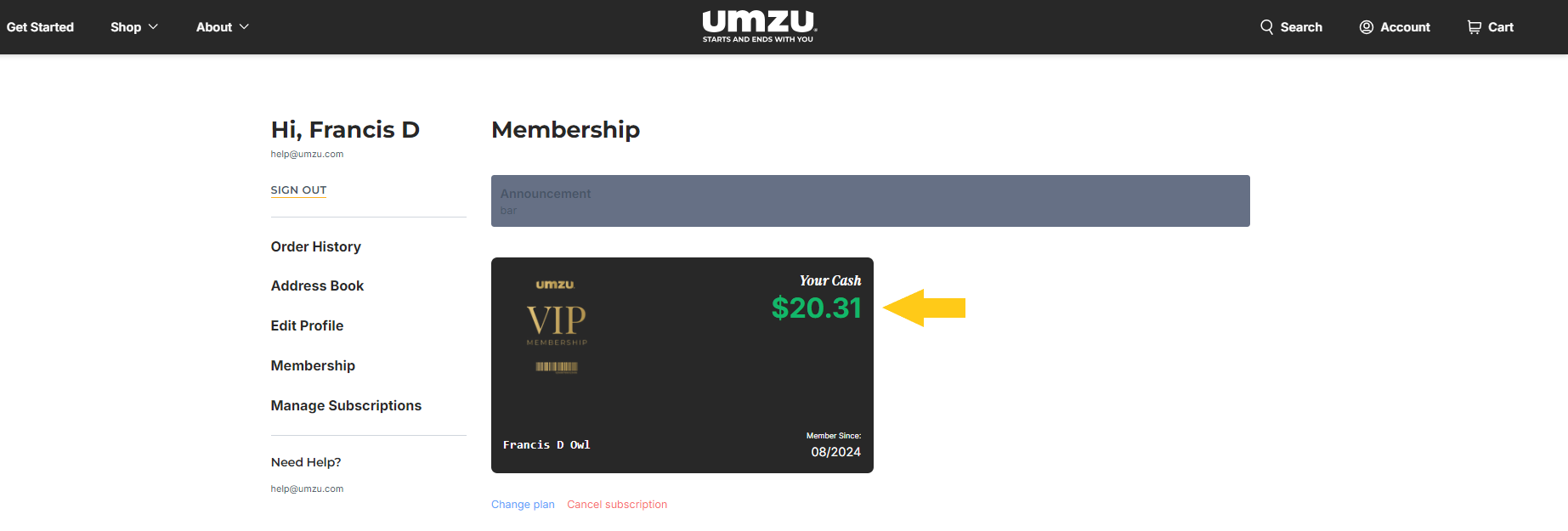
Note: Please view and utilize Loyalty Rewards via a web browser on a computer or a mobile device. The Umzu app currently lacks full rewards functionality. To use your rewards for established subscription orders, please email [email protected]