How Can I Reschedule or Skip My Subscription?Updated 3 months ago
How can I reschedule or skip my subscription on a desktop browser?
STEP 1: Go to umzu.com and click the account icon on the top right-hand corner. Log in using the same email address you use for your subscription.

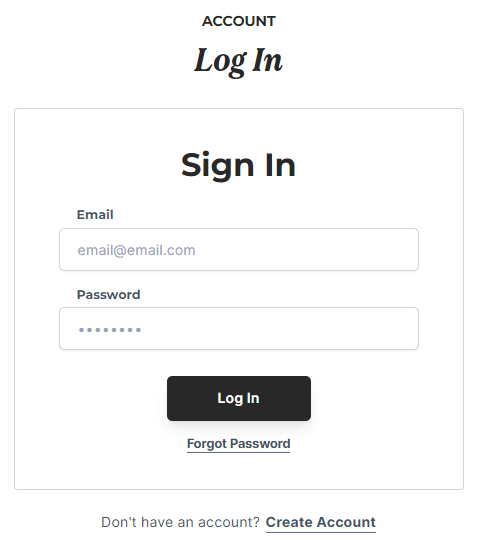
STEP 2: Once you've successfully logged in, select "Manage Subscriptions". You may be directed to a screen that asks you to pass a Two-Factor Authorization to access your subscriptions. Satisfy this step by putting in your email address and you will receive a 4-digit code. Pass the Two-Factor Authorization by inputting the 4-digit code.
STEP 3: On the next page, you will be prompted to enter your subscription email to receive a secure code. The email must match your subscription:
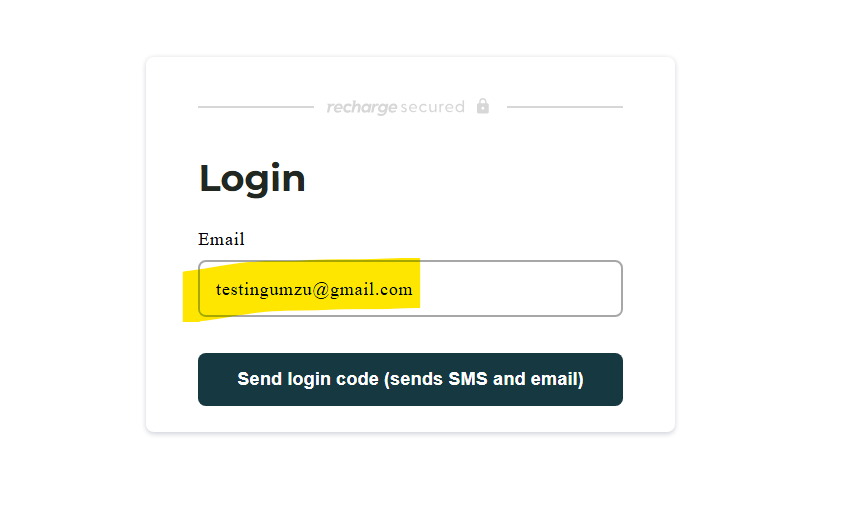
STEP 4: Once logged in, click on "Manage Subscriptions" to see a list of all of your Active and Inactive subscriptions. You may only have one subscription with a single or multiple products within, or you may have multiple subscriptions that were created on different dates outside of your subscription portal. In the second example below, we have 2 unique subscriptions. Click on "Manage this subscription" for the specific product you would like to skip/delay. *Please note that you will have to do this for each product you would like to skip/delay*
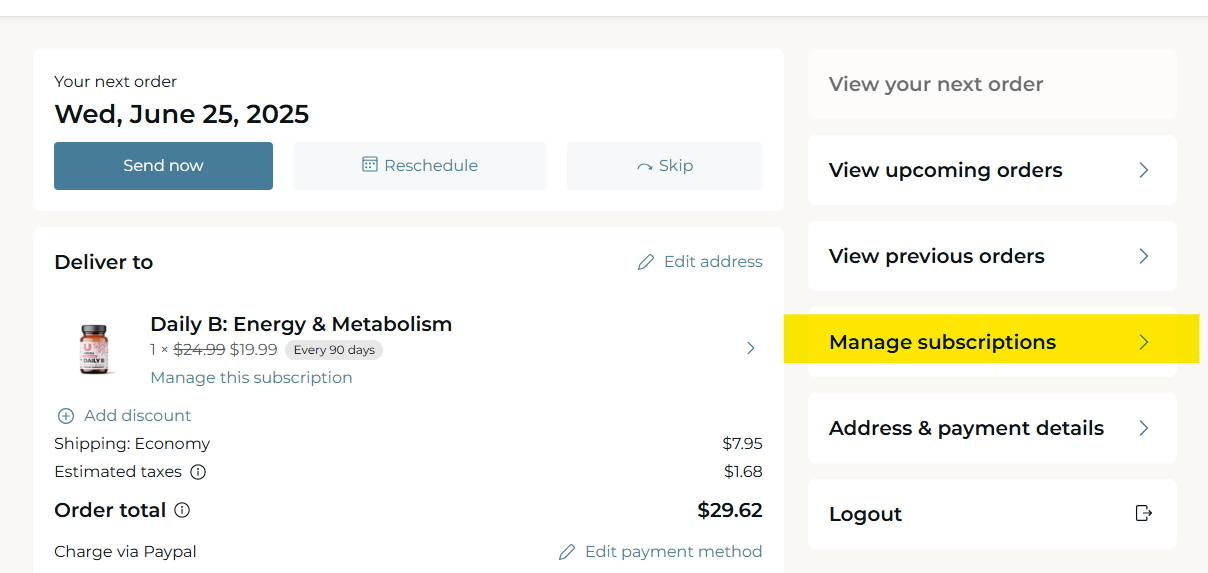
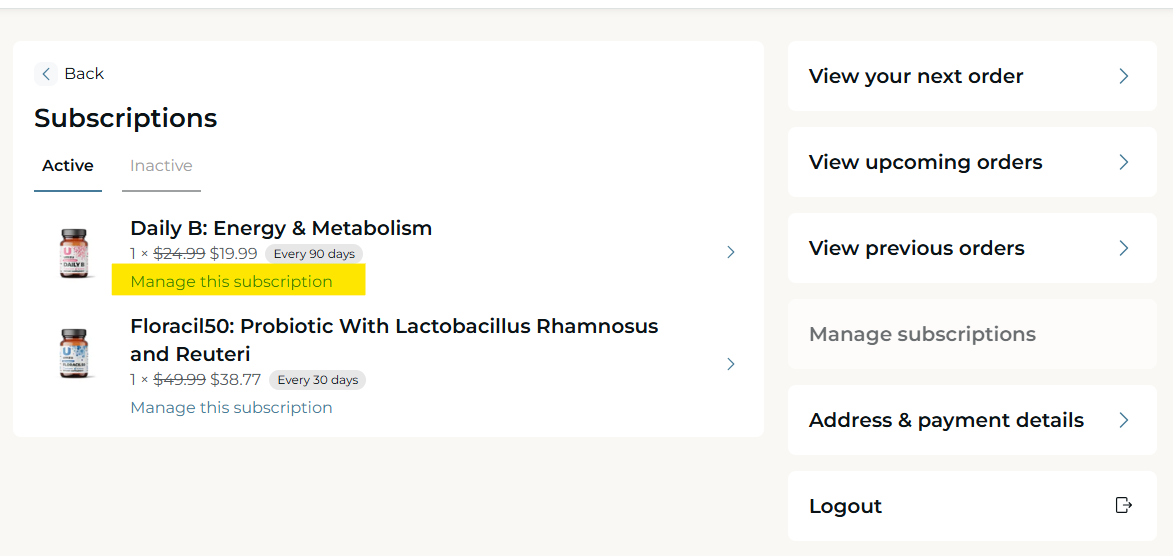
STEP 5: From here, you can click on "Reschedule" if you want to change your next order to a specific date, or you can click on "Skip" if you simply want to skip your next order.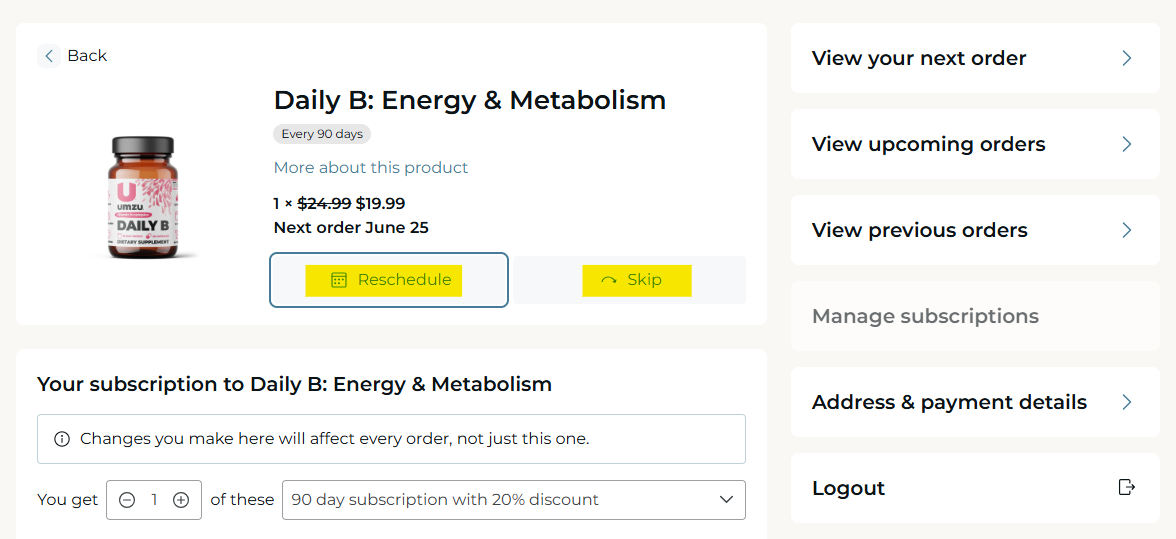
STEP 6: Once you have selected your next charge date or clicked on the "Skip" option, please click on "Save changes" or "Yes, skip from this order" to finalize your changes.
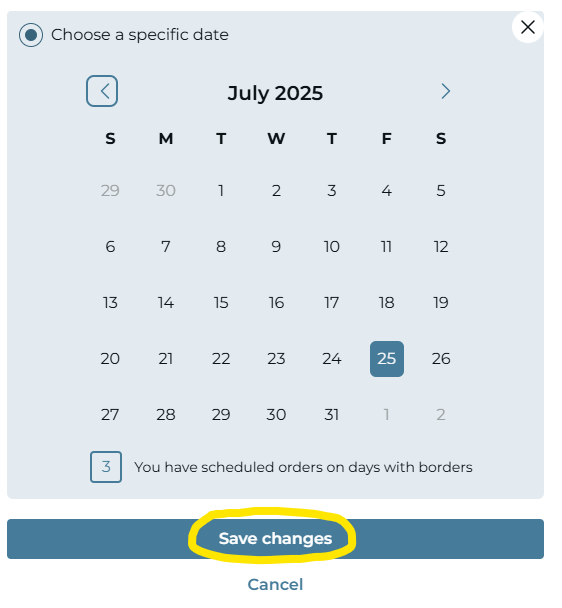
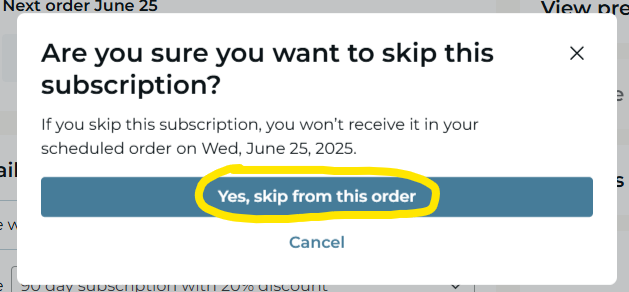
Note: Subscription adjustments should be made at least 24 hours before the charge date. If an order has already been charged, adjusting/skipping the subscription does not cancel an unfulfilled order. There is a small window when an order may be canceled, depending on where it is in the fulfillment process. No changes can be made to an order that has already shipped. Reach out to [email protected] to request an order cancelation before shipment with the email subject "Cancel Order Request."
If you have more than one subscription to adjust, you need to repeat this process for each. You can always email us at [email protected] to confirm your changes.