How Can I Merge My Subscriptions Into One OrderUpdated 9 months ago
When combined into one order, subscriptions are easier to manage and ultimately save you shipping costs. While merging will result in the same frequency and charge date, you can always skip an item for an upcoming order as needed.
Step 1: Go to UMZU.com and click the profile icon at the top right. Log into your account using the same email address you used for your subscription. 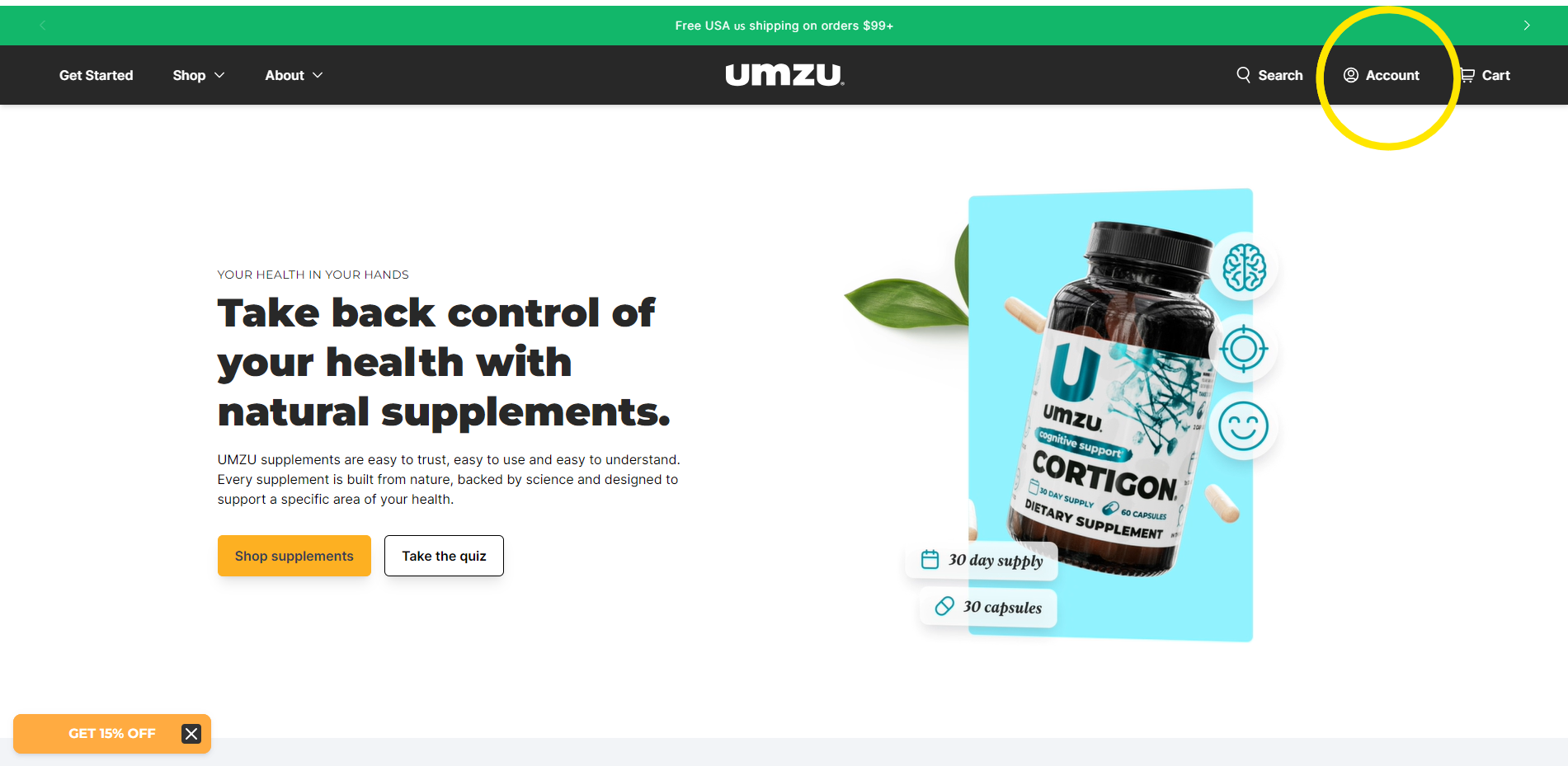
Step 2: Select "Manage Subscriptions." You will be directed to a screen that asks you to pass a Two-Factor Authorization to access your subscriptions. Satisfy this step by entering your email, and you will receive a 4-digit code. Input the 4-digit code to pass the two-factor authorization. 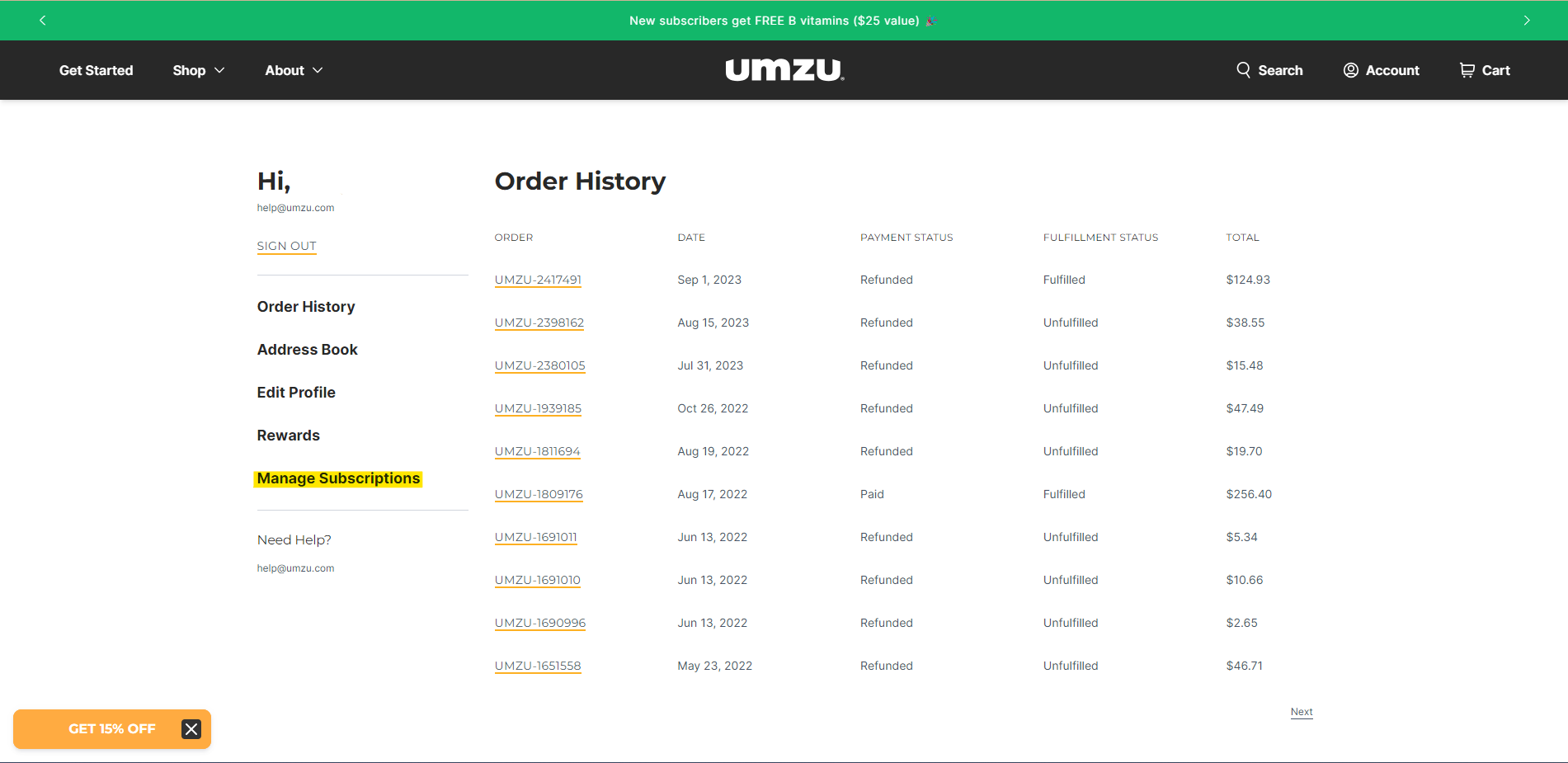
Step 3: On the following screen, select the subscription to which you'd like to merge other subscriptions, and click "Manage Subscription." 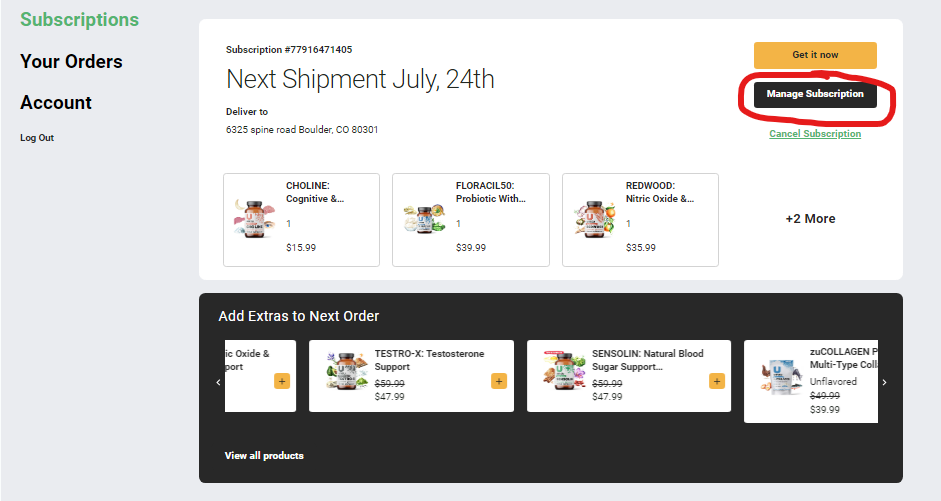
Step 4: Next, select "Combine" in the upper right-hand corner, as highlighted in green on the image: 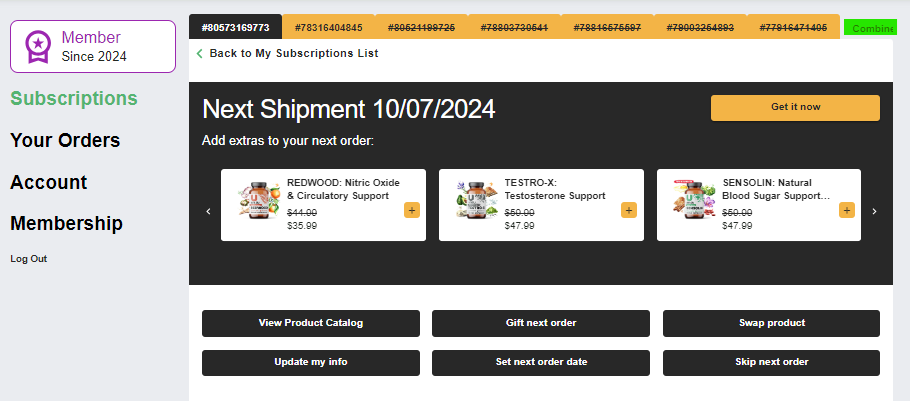
Step 5: After checking the boxes next to all active subscriptions you'd like to combine, press "Combine Selected Subscriptions" at the bottom of the screen. Note: By proceeding, you are acknowledging that any promo codes applied to your subscription will be removed, and you will need to attempt to re-add them. 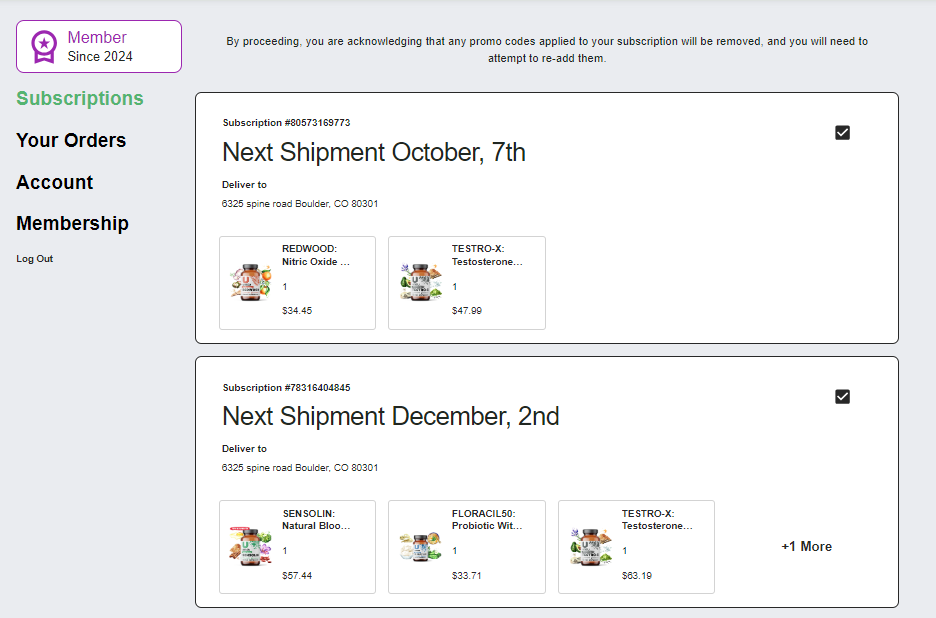
Step 6: On the pop-up, select the next shipment date, frequency, payment method, and shipping address. Confirm your selection by pressing the "Combine Subscriptions" button. 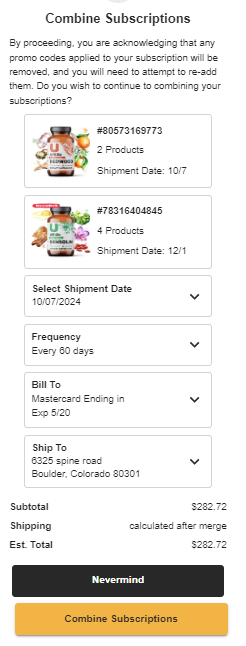
A pop-up will confirm success! Wait up to 5 minutes, refresh your tab, and you should see the newly merged subscription.